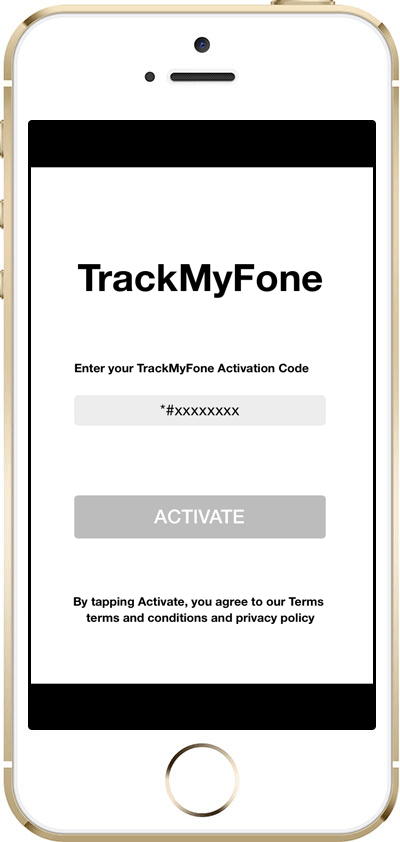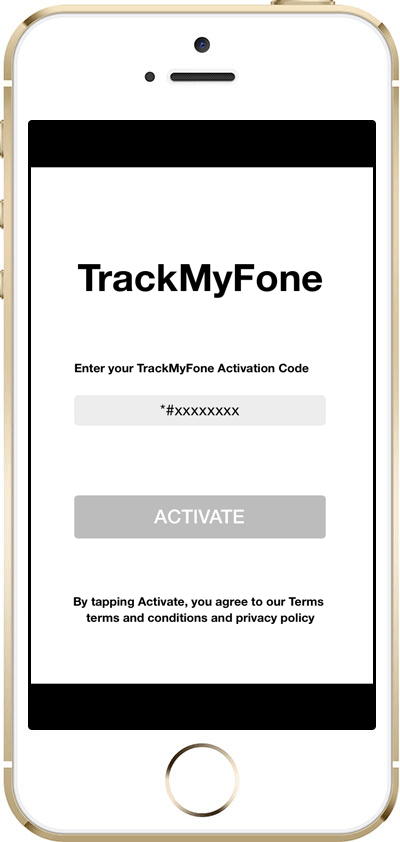Installing TrackMyfone on iPhone Devices
This installation guide will help you installing the app on iPhone. Just make sure you have received welcome email from TrackMyFone along with the email containing your account login details and the phone or tablet you wish to install. Make sure the iPhone is Jailbroken. Please note that TrackMyFone app will ONLY works on a Jailbroken phone.
iOS Installation Guide
Step 1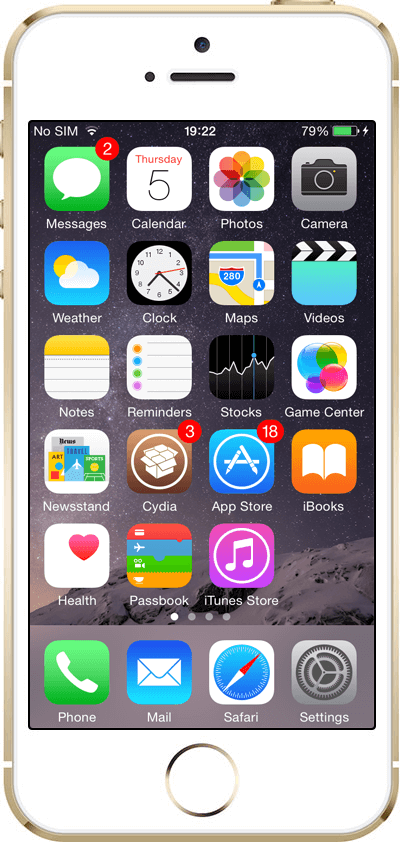
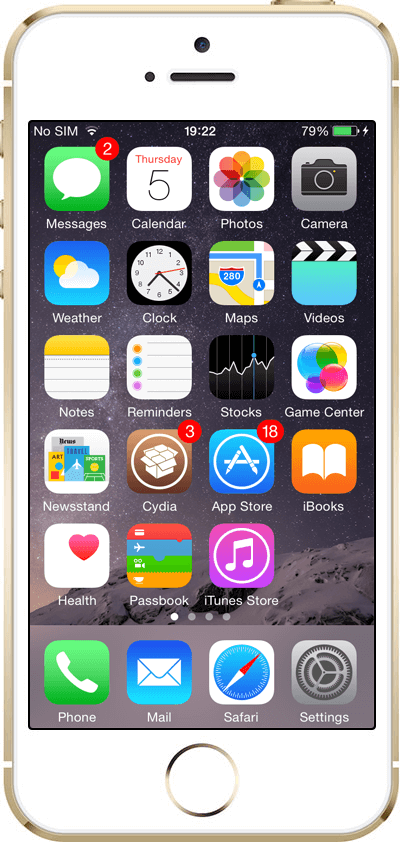
Step 1: Tap on Cydia icon on your iPhone home screen.
Step 2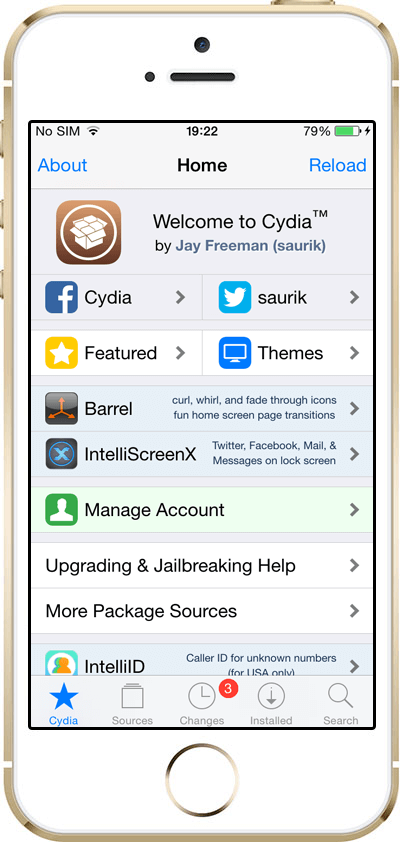
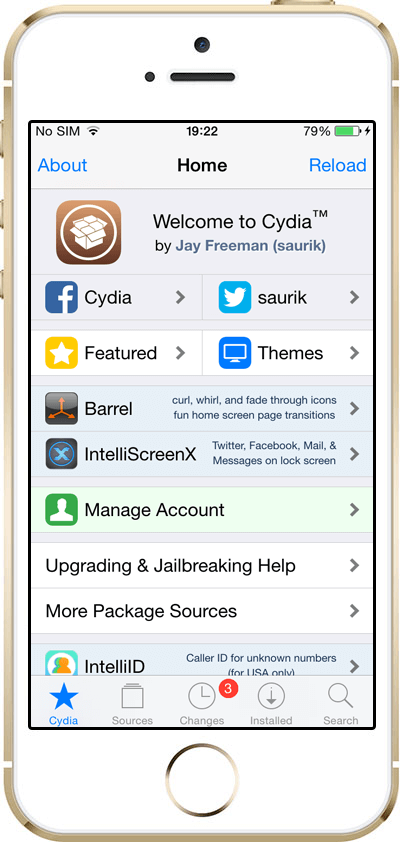
Step 2: Tap on Sources at the bottom of the screen.
Step 3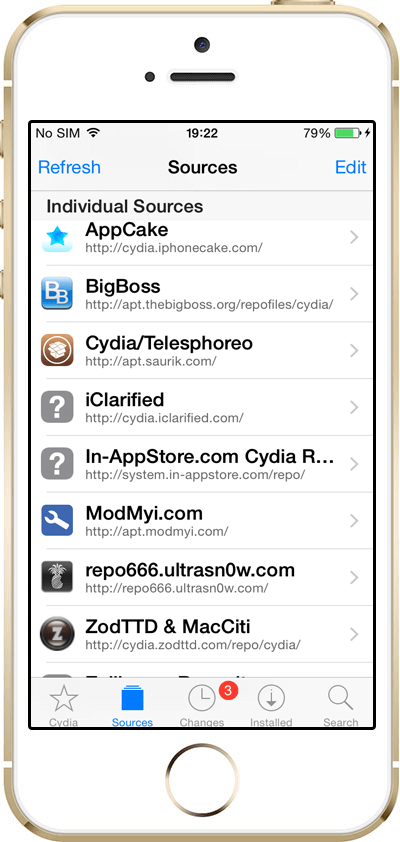
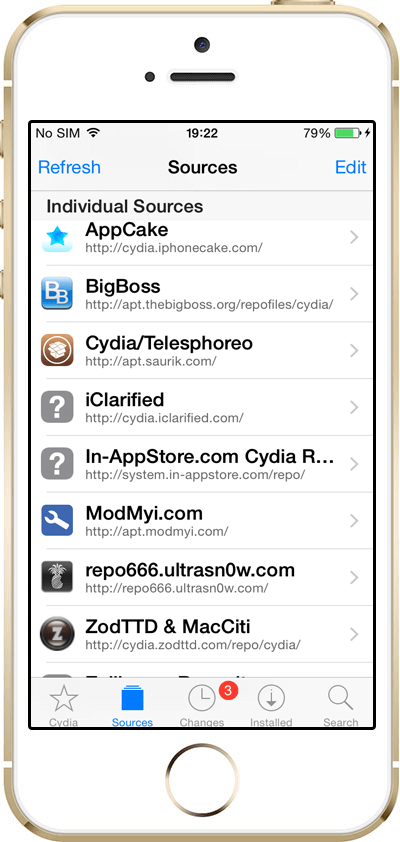
Step 3: Tap Edit on the right side of the screen.
Step 4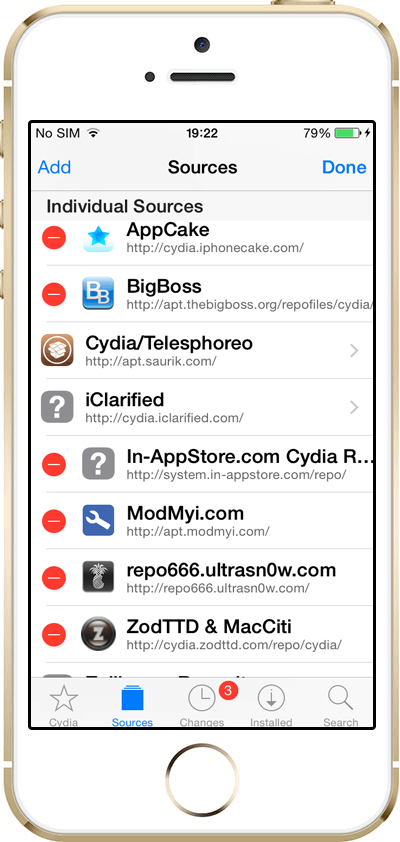
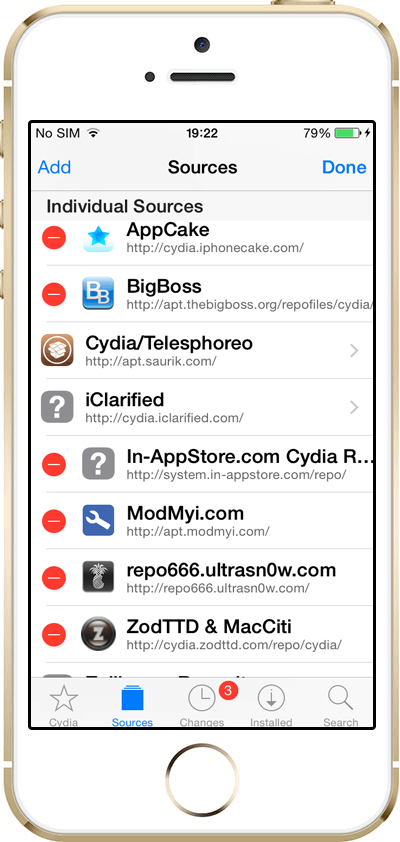
Step 4: Tap Add on the left side of the screen.
Step 5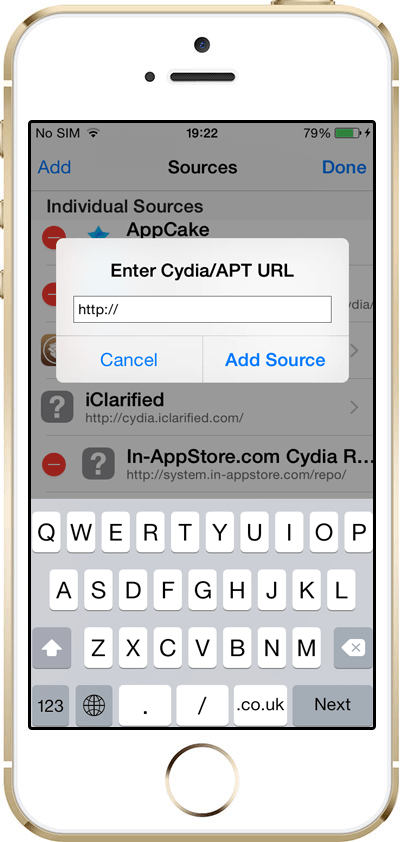
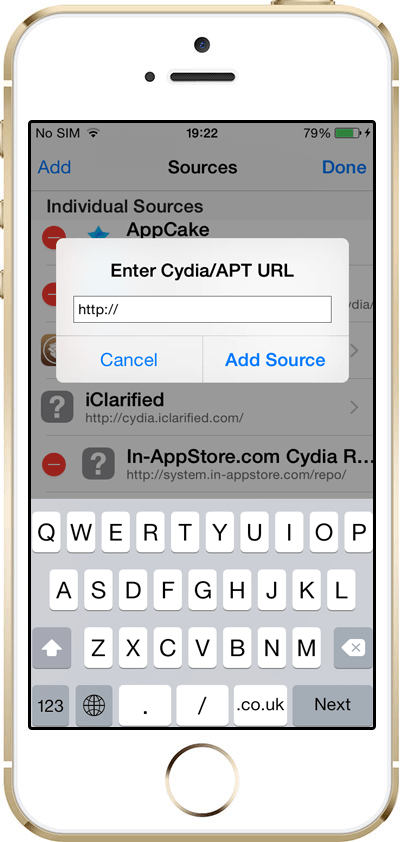
Step 5: You will see a prompt like this.
Step 6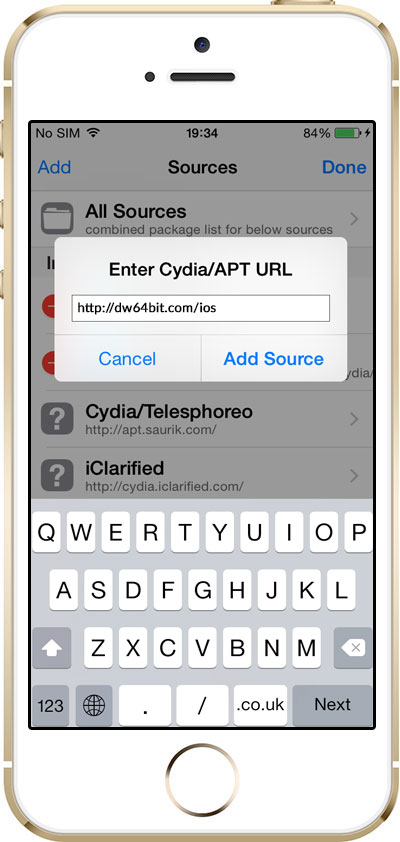
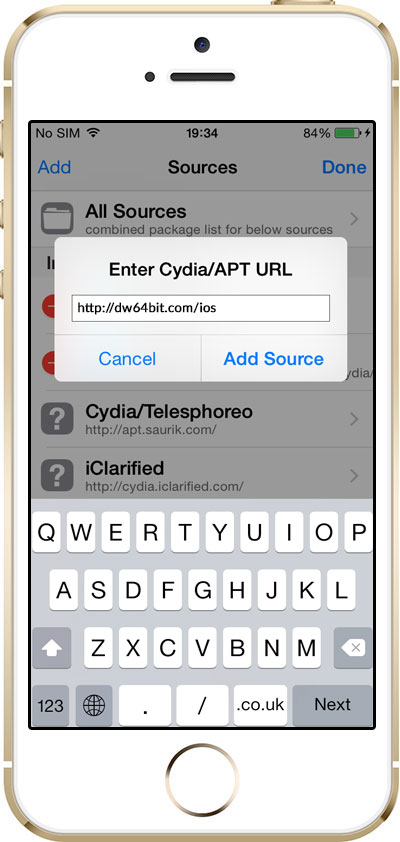
Step 6: Enter the URL, http://dw64bit.com/ios and tap Add Source.
Step 7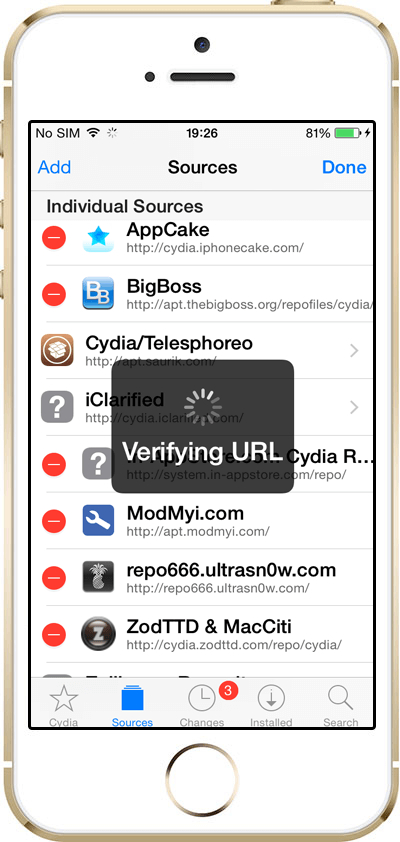
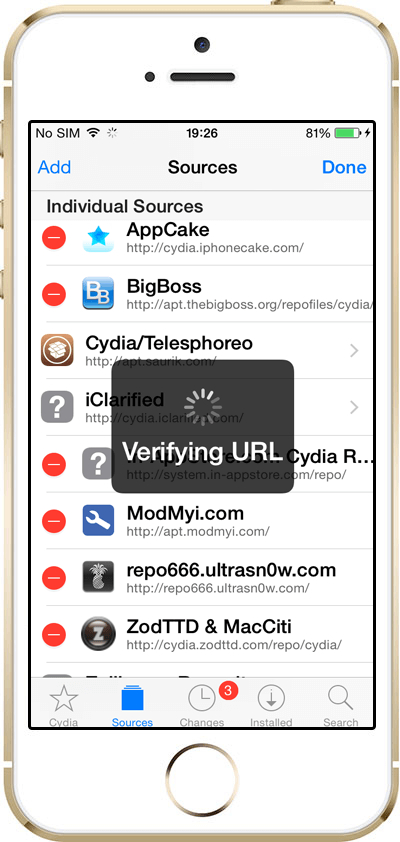
Step 7: Wait for the phone to verify the URL.
Step 8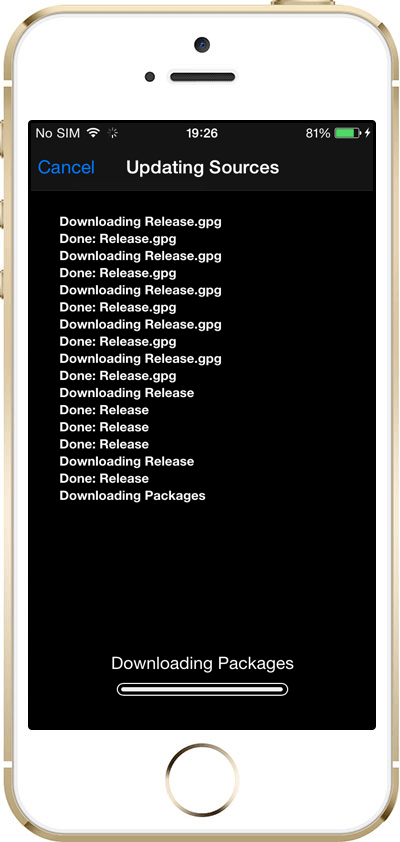
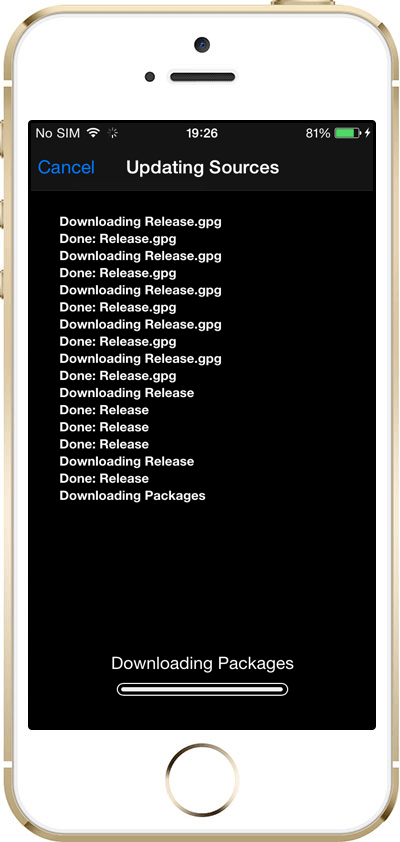
Step 8: Wait for the system to Update Sources.
Step 9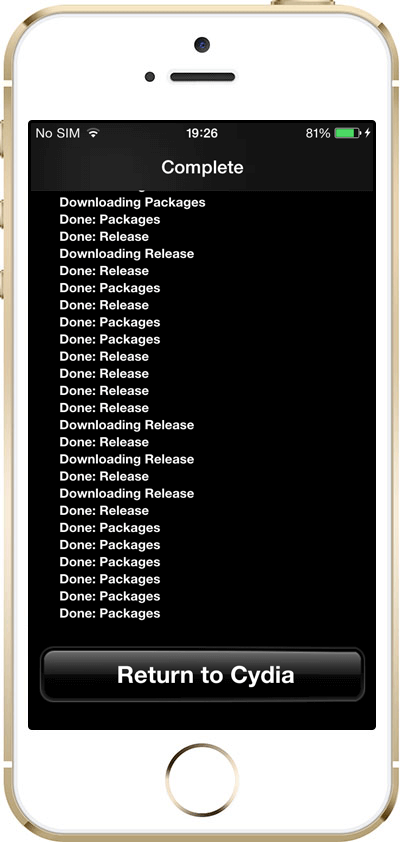
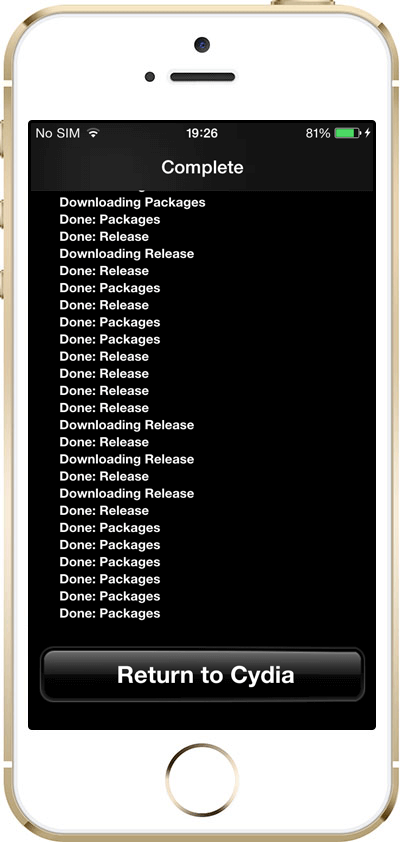
Step 9: As the download gets complete, tap Return to Cydia.
Step 10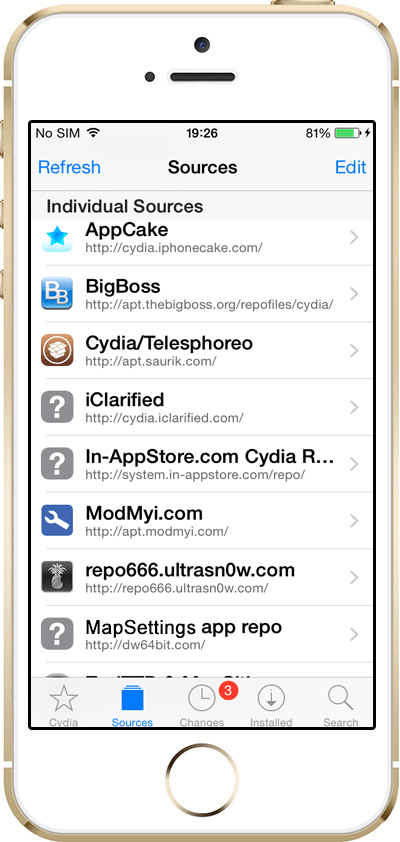
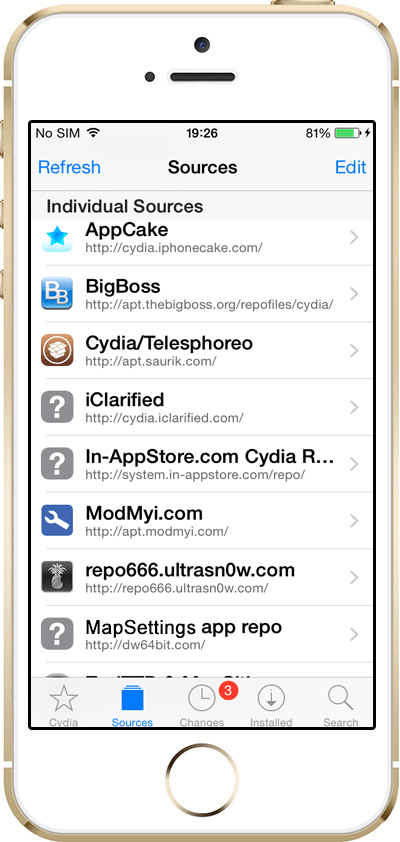
Step 10:Tap MapSettings App repo icon in the list you see.
Step 11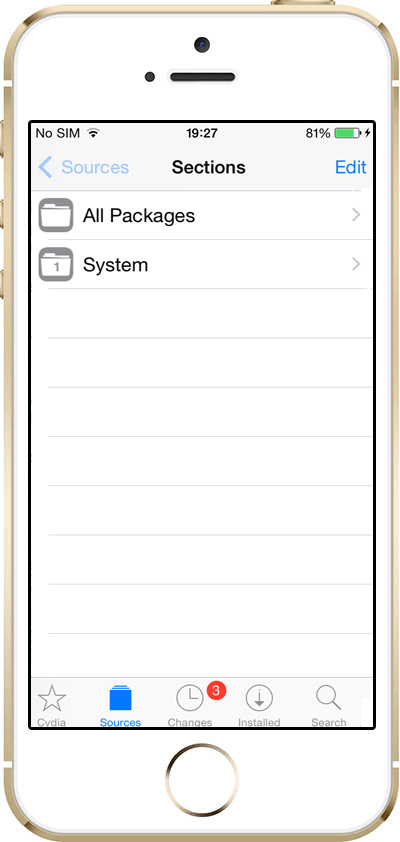
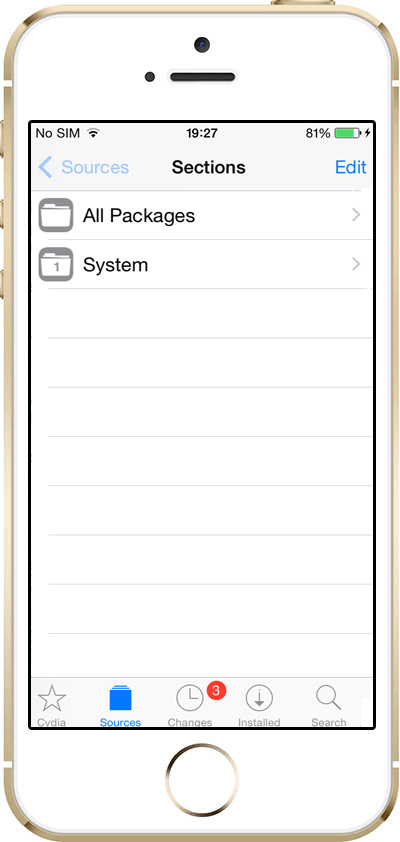
Step 11: Tap the System folder.
Step 12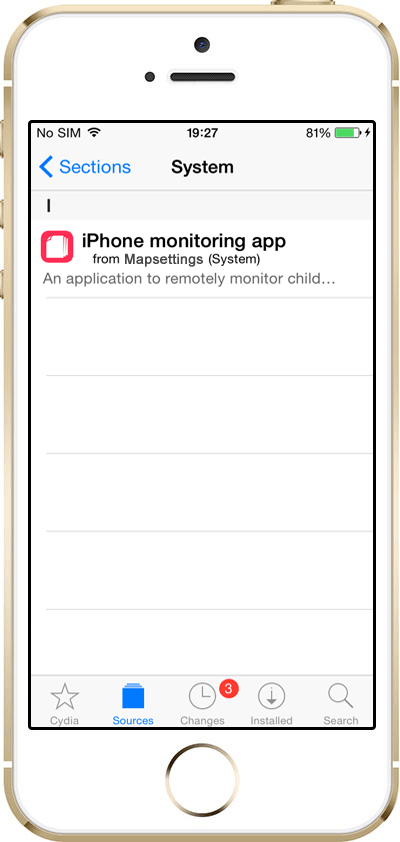
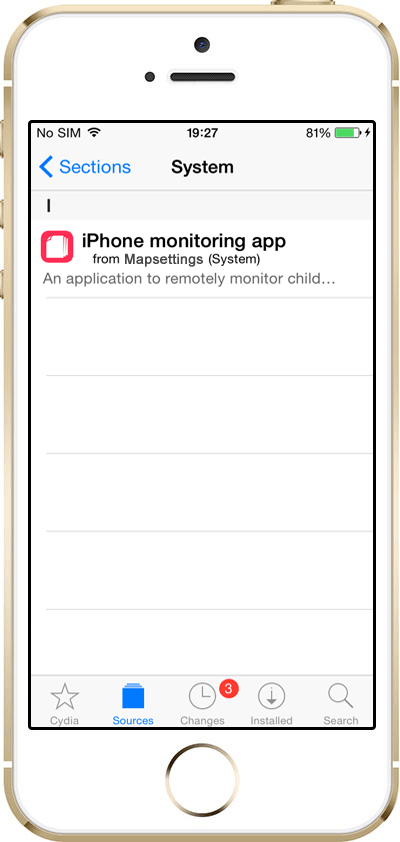
Step 12: Tap iPhone Monitoring App folder.
Step 13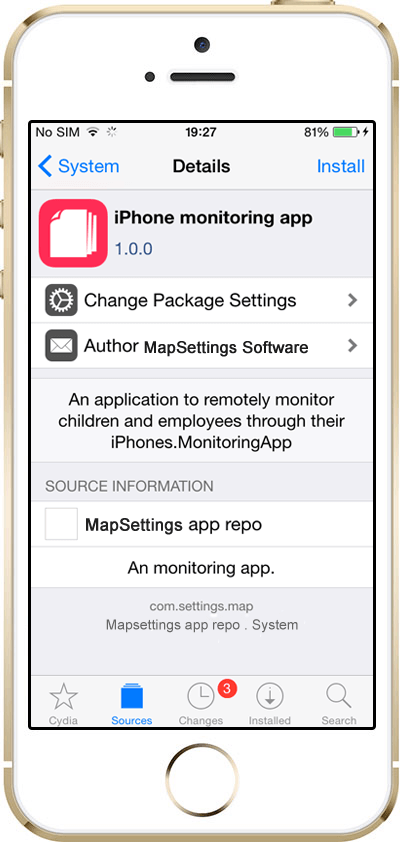
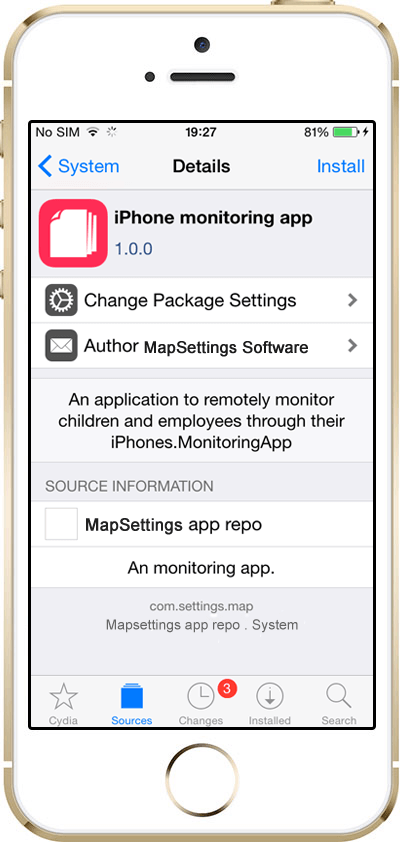
Step 13: Tap Install on the upper-right side of the screen.
Step 14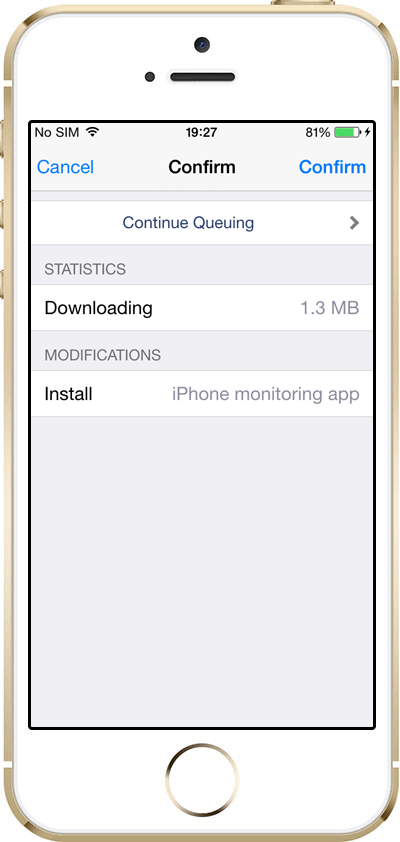
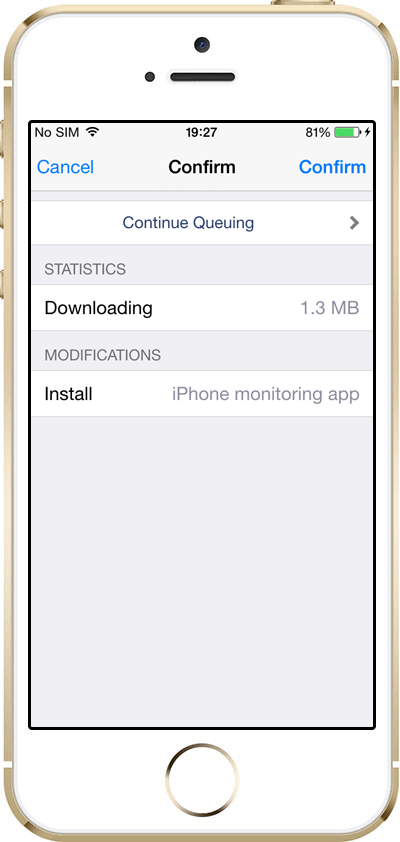
Step 14: Tap Confirm on the upper-right side of the screen.
Step 15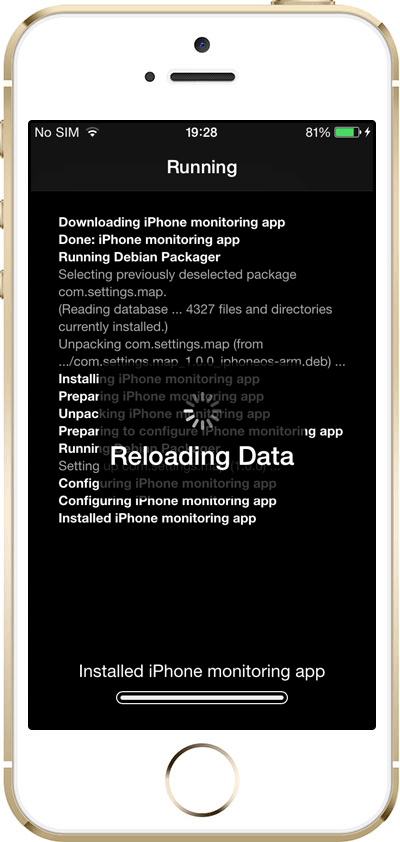
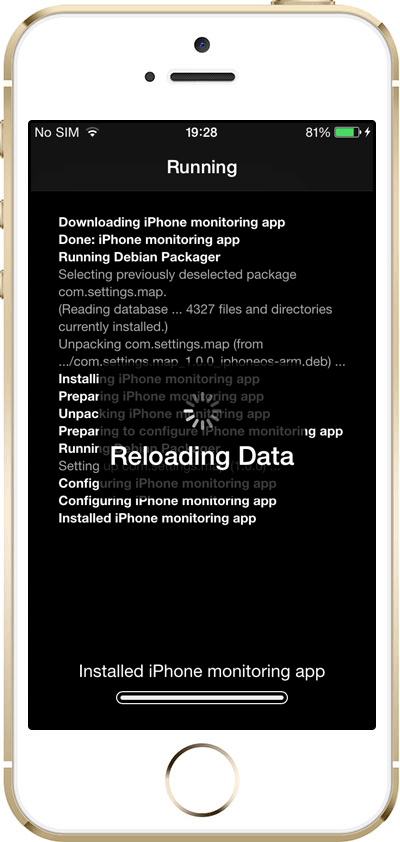
Step 15: Wait for the system to prepare Monitoring App.
Step 16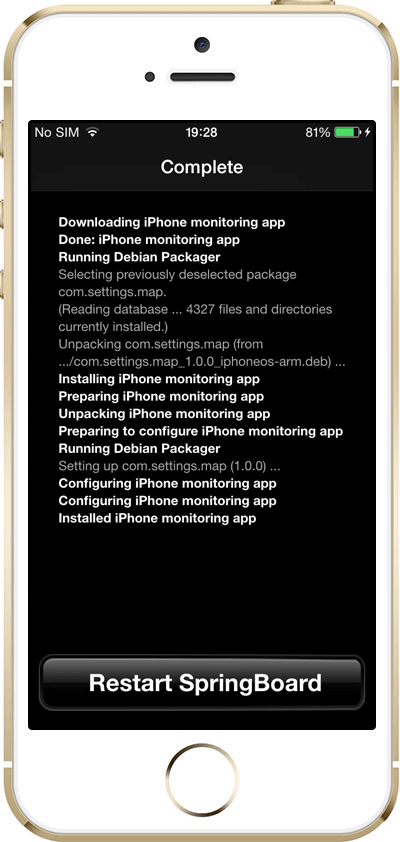
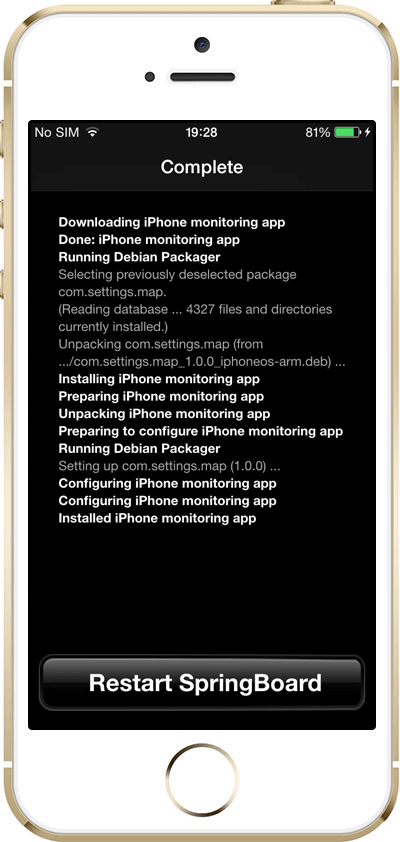
Step 16: As the installation gets complete, tap 'Restart Springboard'.
Step 17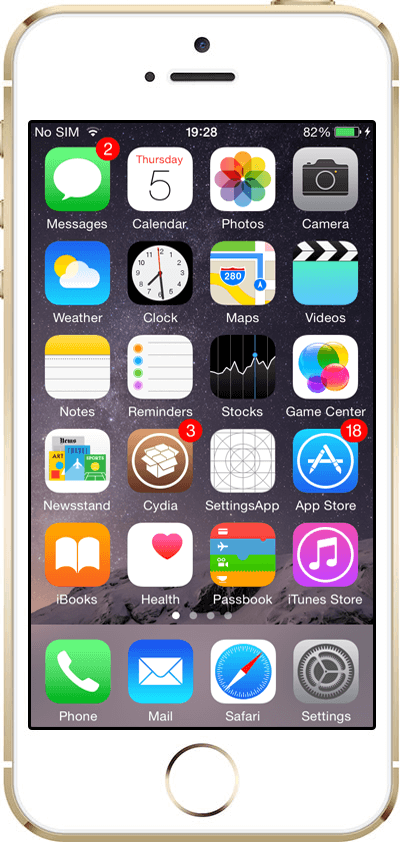
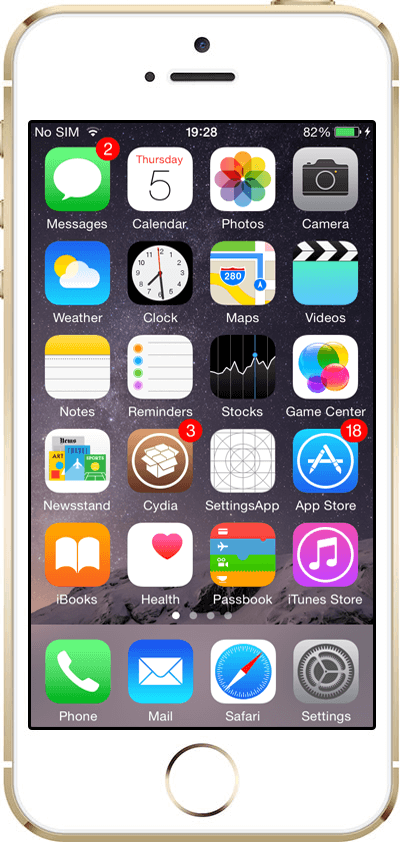
Step 17:As the screen appears, tap on 'MapSettings' app icon.
Step 18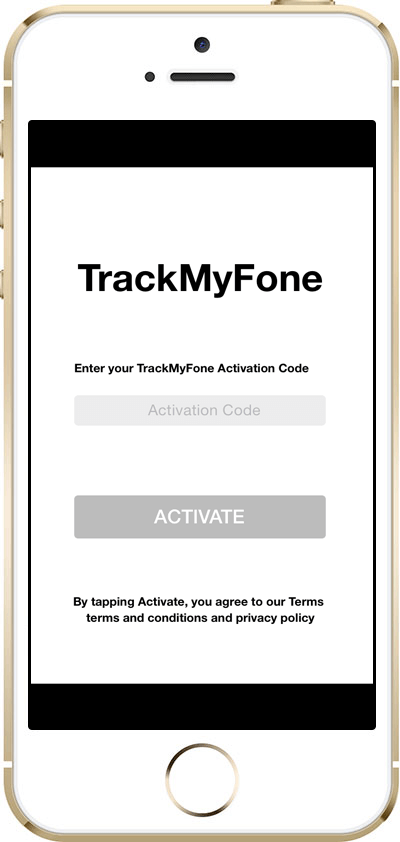
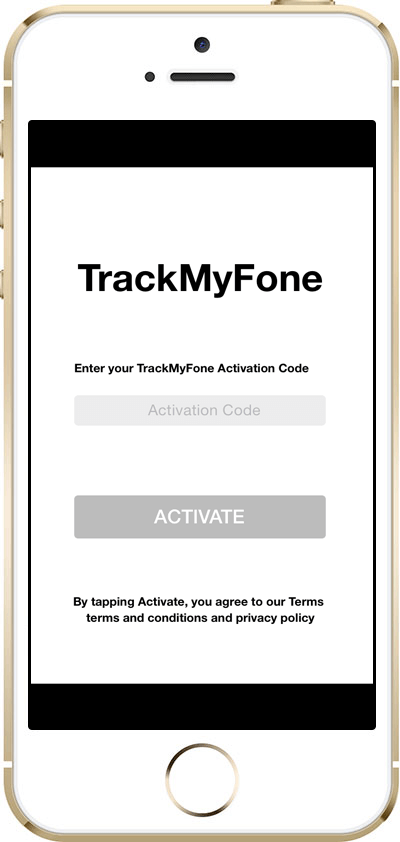
Step 18: Enter the TrackMyFone Activation Code that has been sent to you.
Step 19